Automate Workflows in Salesforce with Zero Code

Salesforce is the leader in all things CRM, providing organizations with a holistic view of their customer data for a better customer experience. Also offering workflow automation tools to reduce the need for manual intervention to ensure processes run smoothly and consistently.
This guide explores leveraging Salesforce no-code tools to automate your workflows. Whether you are a sales manager, a business analyst, or your Salesforce administrator, you'll find some valuable insights and practical steps on how you can better streamline your operations. We will cover key steps when automating workflows in Salesforce and some best practices to follow to ensure your automation saves time, reduces errors, and enhances your overall efficiency.
By the end of this article, you will have a clear understanding of how to harness the power of no-code automation capabilities for Salesforce. You’ll be adequately equipped with the knowledge to design your own workflows that will not only meet your current business needs but also scale and adapt as your business grows. Let’s dive in and discover how you can transform your workflows to drive productivity and achieve more with less effort in Salesforce.
How to Automate Salesforce Workflows?
Automating workflows in Salesforce is easy when you see the variety of Salesforce automation tools available. Let’s explore some of the primary tools you can use for your workflow process automation and some basic steps to follow:
Process Builder
This robust tool is used to create automated processes using a graphical representation of your process as a series of steps.
- Access the Process Builder by navigating to the Salesforce Setup window. Search and select “Process Builder” in the Quick Find box.
- Click on New to create a new process and enter a name for your process. Define when your process should start, for example, when a record is created or edited.
- Define your trigger criteria, for example, when a record meets certain conditions.
- Configure the actions that should be performed when the criteria are met. Your actions can include creating records, updating records, sending emails, and more.
- Once you have created and defined your process, activate it to start automating your workflow.
Flow Builder
The Flow Builder provides a more flexible and advanced way for you to automate your workflows. You can create complex workflows and processes with point-and-click tools.
- Access the Flow Builder by navigating to the Salesforce Setup window. Search and select “Flows” in the Quick Find box.
- Click New Flow to start creating your new flow. You will need to select the type of flow you want to create, for example, Screen Flow or Record-Triggered Flow.
- Using the drag-and-drop interface, design your flow by inserting elements such as screens, actions and decisions. Connect each of these elements to define the flow of the process.
- Create variables and logic to store data and define conditions and logic.
- Save and activate your flow. Make sure you test your flow to ensure it functions as expected.
Workflow Rules
This tool provides a simple way for you to automate your standard internal processes and procedures. These steps are similar to those listed for the Process Builder.
- Access Workflow Rules by navigating to the Salesforce Setup window. Search and select “Workflow Rules” in the Quick Find box.
- Click New Rule and choose the object the rule will apply to.
- Define your trigger criteria, for example, when a record meets certain conditions.
- Configure the actions that should be performed when the criteria are met. Your actions can include creating records, updating records, sending emails, and more.
- Once you have created and defined your process, activate it to start automating your workflow.
Salesforce Workflow Automation with Titan
Titan’s no-code flexible workflow tool is the secret weapon to automate processes in Salesforce with ease. With Titan, Salesforce for workflow management is simplified, you can automate every stage of your business processes while making Salesforce your single source of truth. Let’s dive into a few key aspects of this:
Automate Business Workflows
Get 10,000 Salesforce automations per second which is at least 60,000 automations a minute. You can automate your business process with workflows at speed and scale when you choose Titan Flow as your automation tool.
No-Code CRM Workflow Automation
Your CRM with workflow automation is simple, you can design and execute any process you can think of to connect users both in and out of Salesforce. From your contract and budget approvals, to purchase requisitions and vacation requisitions, you can do it all using Titan’s no-code flow builder.
Cloud-Based Storage for Automated Processes
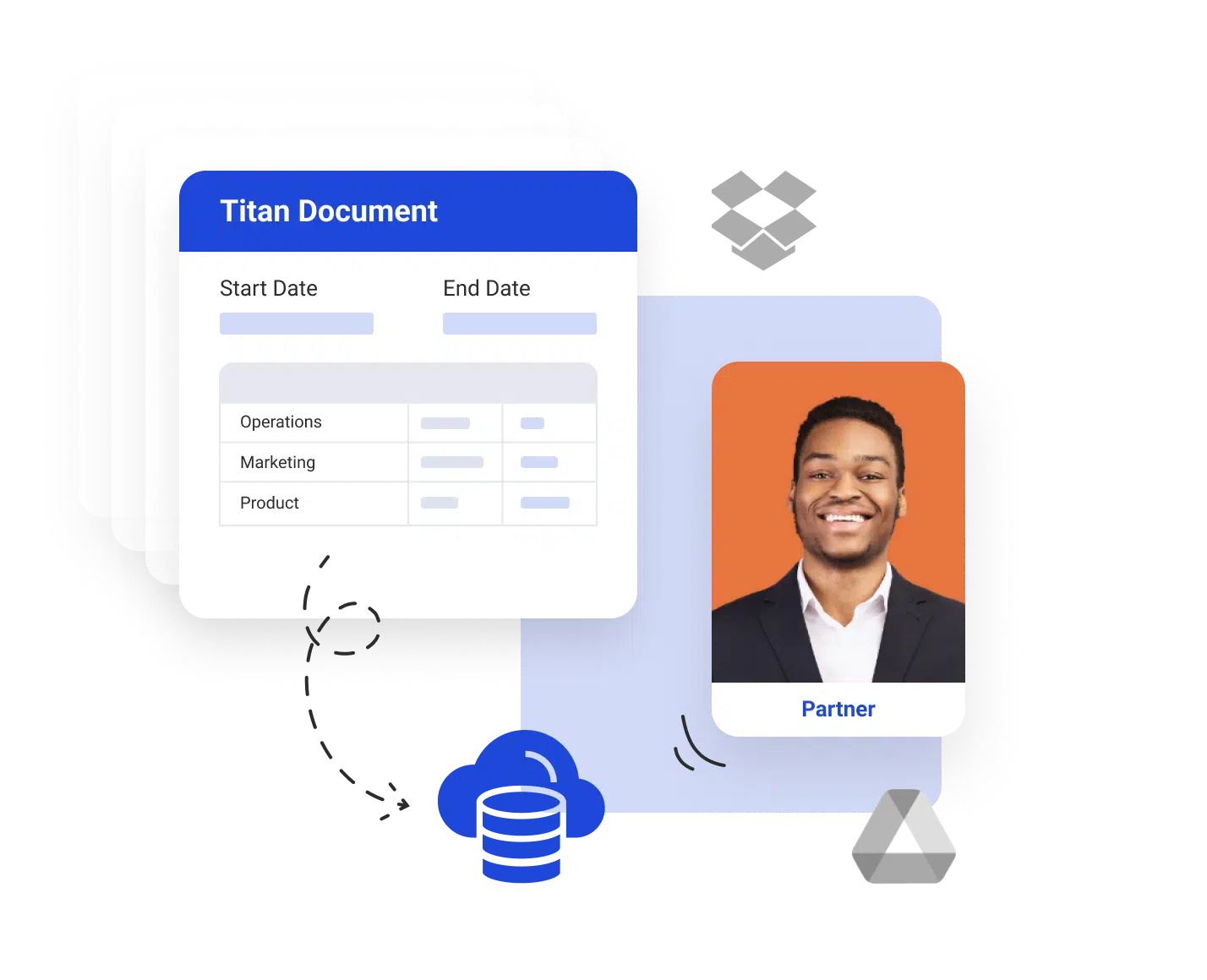
You can connect your automated workflows with your cloud-based storage provider. Storage can often become an issue in Salesforce but you can wave goodbye to all storage woes by automating your processes to save documents to your cloud storage provider.
HIPAA Compliant Salesforce Automation Software
If you are in the medical industry and need to take patient privacy concerns into account, Titan is the solution for you. Our flows are 100% secure and compliant with HIPAA, SOC 2, ISO, GDPR and other leading frameworks. You can rest assured that your data remains secure and can’t be accessed by unauthorized users.
Salesforce OCR Feature: Optical Character Recognition
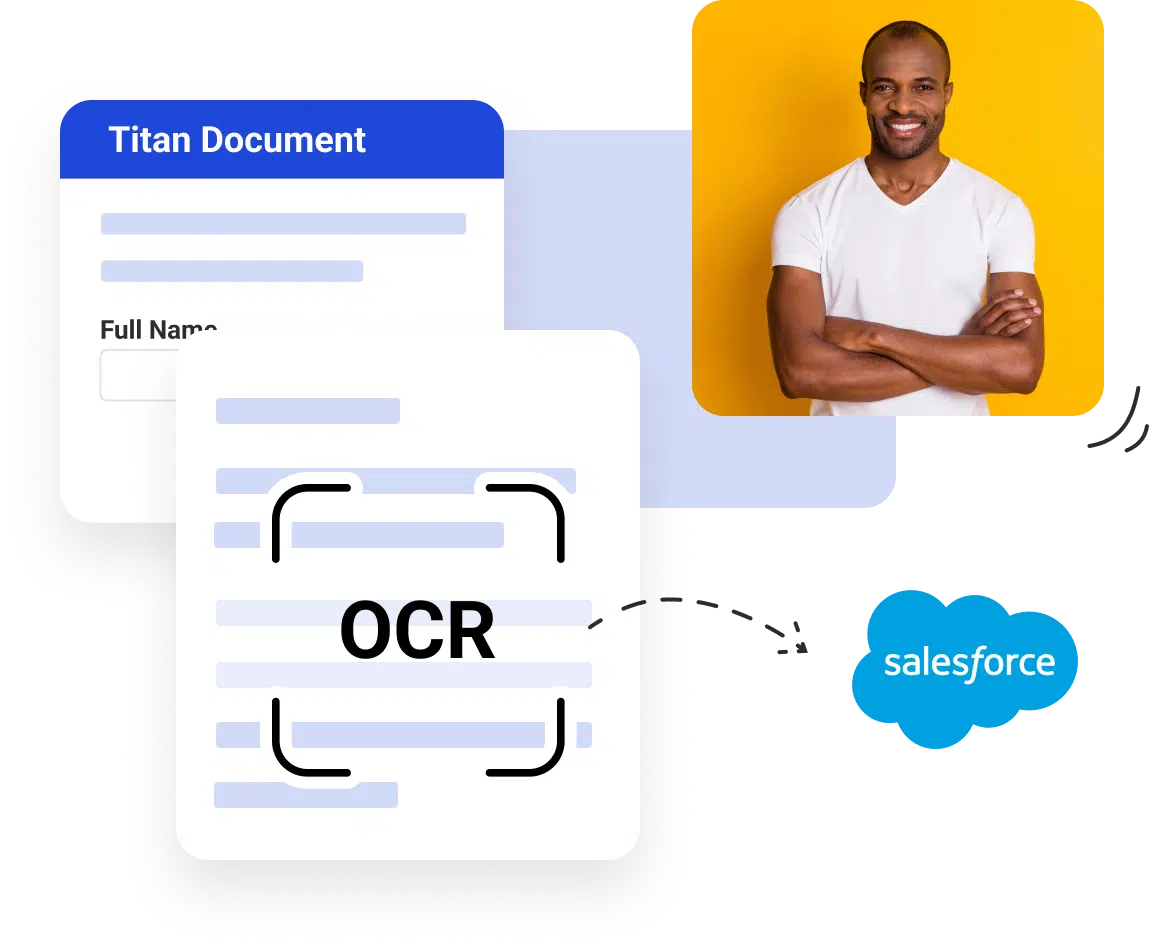
Looking to speed up your document processing? Titan has OCR integration to process any document you can think of to create Salesforce records in seconds. Whether you are working with receipts, passports, bills, drivers licenses, identification documents, or invoices you can benefit from implementing OCR in your document processes.
Best Salesforce Flow Alternative - Titan Flow
To optimize your business efficiency and effectiveness, choose Titan as your workflow automation software. This great Salesforce alternative offers bi-directional data flow to ensure the integrity of your CRM database. Titan works great for any kind of flow you need to create, so there is no need to second guess if you have chosen the right tool to get the job done. Offering a no-code design, any department and team member can easily create automated workflows to maximize efficiency and drive growth.